You found an interesting video from youtube and you want to save/download it to your computer and later share it with your friend or keep it as a collection. However, by default Youtube doesn't allow users to save/download the videos. It only allow user to send a hyperlink to the friends and invite them to go to youtube website to view the videos.
It will become a problem because these video may gone forever due to copyright infringement issues, why not save/download the video before it's too late ?
There are many kinds of ways to do this.
1. Using Real player 11
The new RealPlayer allows you to download embedded video content right from your browser.
(Credit: Real Networks)
Real Networks has announced a new version of their RealPlayer today that will be available as a PC-only public Beta in June. The player allows users to download and organize nearly all embedded internet video content (Flash, WMV, QuickTime) including content from popular video sites like YouTube, Comedy Central, and of course, CNET. The player was demonstrated for me and actually looks pretty impressive. The new video download feature integrates fairly elegantly into your Web browser (yes, it works on Firefox). It works by temporarily displaying a small, fairly unobtrusive download tab in the right top corner of any video content it detects on a given Web page. It's even able to record streaming internet video in real time.
It looks like a great improvement over the slow, intrusive RealPlayer I remember. One feature it lacks, however, is the ability to export your downloaded video content to an iPod-compatible format. You can, however, use RealPlayer to burn your downloaded videos to CD, and if you pony up some money for RealPlayer Plus, they give the ability to burn video content to DVD. Some small improvements have also been made to speed up the load time of the application and cut out many of the annoying installation questions.
-------------------------------------------------------------------------------------------------------------
2. Using Internet Download Manager (IDM)
The best way of downloading videos from the Internet is here. You can download all the flash embedded videos from almost any site with a click of a button. Yea, the flash videos are literally a click away.
After installing IDM, a "Download This Video" button pops up whenever you are watching a video anywhere in cyberspace (shown in the picture below). Just click on the button to start downloading clips. It's as simple as that; you do not have to separately launch Internet Download Manager. What's more, you can choose to download a clip at any point during the video, and the scene will be captured from the start. The download will proceed in the background even if you pause or stop watching. And you can download more than one video at the same time.

You can also use context menu in Firefox or IE based browsers to download FLV videos from popular sites like YouTube, MySpaceTV, Google Video, etc. When your browser starts playing a video file, IDM grabs its download link. If you like the video, and you would like to save it on your computer, you should open IE context menu by right clicking on the web page that plays the video, and select "Download FLV video content with IDM" menu item. The context menu appears when you right click on a web page (but not on an flv player) in your browser or by using context menu key on the keyboard.
If you don't have this menu item in Firefox or other Mozilla based browsers, you will need to reinstall idmmzcc.xpi extension. Pick "File->Open File..." menu item in the main menu of your browser and open idmmzcc.xpi file from IDM root folder ("C:\Program Files\Internet Download Manager\" by default).
| Internet Explorer (right click page context menu) | Mozilla based (Firefox) (right click page context menu) |
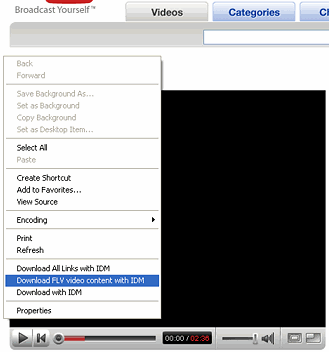 | 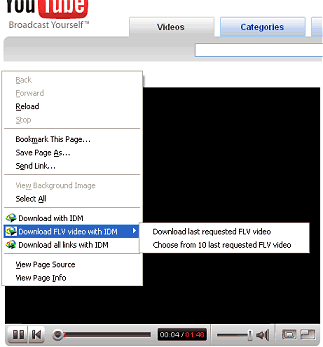 |
IDM will start downloading the video and show its standard download dialog. If the server has not specified the file name explicitly, IDM will name the file based on the web page title. You can also edit the filename, add a description, and change its path or category on this dialog.
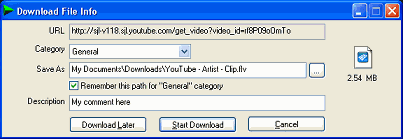
It's also possible to add FLV extension to IDM list of downloadable file types in IDM Options -> "File Types" tab to take over the download of all FLV videos. In this case videos won't be played in your browser. The videos will be downloaded by IDM, saved to your local disk, and can be played if you have an FLV player.
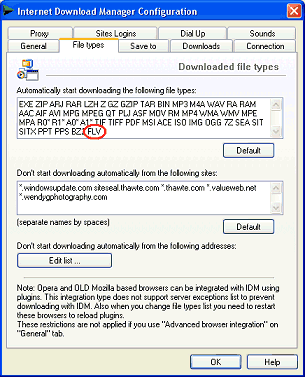
As we stated you can download videos from YouTube, Tv-links.co.uk, MetaCafe.com, etc.. almost any website. Following are the sites Internet Download Manager is known to work with: Youtube, MySpaceTV, Google Videos, video.xanga.com, www.break.com, www.dailymotion.com, www.esnips.com, and many others
You should have an FLV player (or codec or video converter) installed to play FLV videos. You can get more information about FLV player
After Downloading FLV files you need a player that can play these kind of extensions, such as FLV player or KM player.
Many people today love to have an flv player and the best and most reliable in my opinion is this. The FLV flash player is a tool to play all flv type of media. The new 2.0.25 version adds the ability to hide all Interface elements so you can have more enjoyable experience with the media but you can still move the window around with the mouse and use commands such as forward , pause etc with the default keys. If you want to watch all your favorite online media this might be the best application for you. Simple , effective.
KM Player
KMPlayer is an excellent video and audio player which can play a large amount of formats such as VCD, DVD, AVI, MPEG-1/2/4, WMV, RealMedia, and QuickTime among others. It handles subtitles and allows you to capture screenshots.
You can set audio and video effects, slow down or increase playback speed, select parts of a video as favorites, and many more. KMPlayer is completely customizable thanks to a wide selection of skins and color schemes, and the configuration options are extensive. KMPlayer is a flexible, free and practical media player.
Download this as a free user if you like my post





0 comments:
Post a Comment