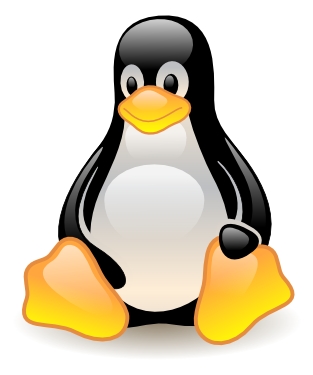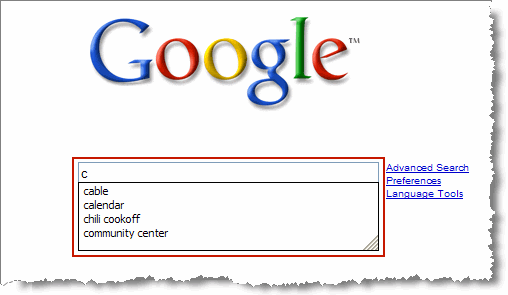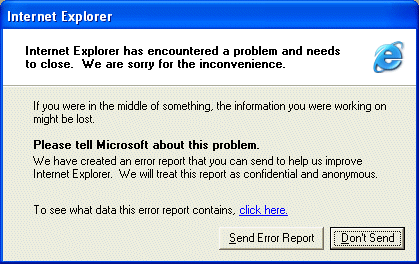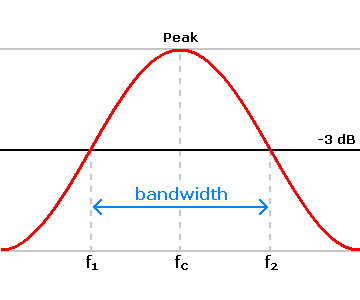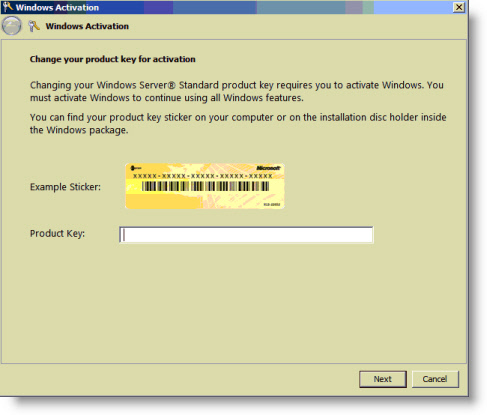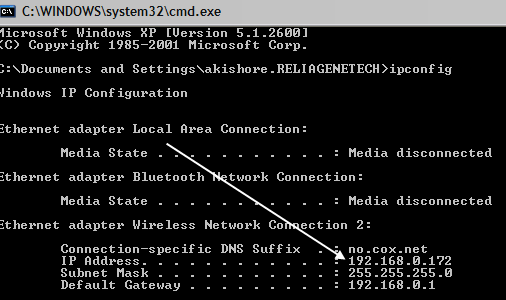Quick Graphs in Excel 2007
If you have data in an Excel spreadsheet which you want to represent in a graph, just select any cell containing the data and press the F11 key. Right-click on the graph border to change the graph type, location or data.
Format Painter functions using keystrokes
The Format Painter tool is frequently used when
Thursday, December 31, 2009
MS Office Tips & Tricks
Posted by Administrator at 10:07 PM 0 comments
Labels: Excel, Help, MS Office, Tips and Tricks, Word
Vista, Internet Explorer and Outlook tips
Vista, Internet Explorer and Outlook tips
Internet Explorer
Is tabbed browsing cluttering up your life?In the Tools menu, select Internet Options. In the General tab, under Tabs, click the Settings button. Uncheck the topmost checkbox, which is labeled Enable Tabbed Browsing (requires restarting Internet Explorer), and click OK. To enable the tabbed browsing function later, just go back and select this option, and save your preferences.
Find on the Web Page
Posted by Administrator at 10:01 PM 0 comments
Labels: Help, Internet, Outlook, Tips and Tricks, Vista
Useful tips and Tricks for Word 2007
Startup and settings
- To change the author name and initials that are displayed in comments and tracked changes for new or existing documents, update the name in the User name box (Word options dialog box, Popular category) or the Author document property. For more information, see Change the author name for documents.
- To assign keyboard shortcuts to frequently used styles, click Customize in the Customize category in the Word options dialog box. For more information, see Accessibility features in Word.
- Block users from changing the default Quick Style set
- On the Home tab, in the Styles group, click the Styles Dialog Box Launcher.
- In the Styles dialog box, click Manage Styles, and then click the Restrict tab.
- Select the Block
Posted by Administrator at 9:48 PM 0 comments
Monday, December 21, 2009
The Port Guide, Port number and info
This summary is not available. Please click here to view the post.
Posted by Administrator at 4:49 PM 0 comments
Labels: Internet, Tips and Tricks
Untold Windows Tips and Secrets B
Posted by Administrator at 4:47 PM 0 comments
Labels: Tips and Tricks, XP
Some Tips And Tricks For Your Windows XP
STOP NOISE IN COPYING AUDIO CD
When using 3rd party burning software (eg, Nero Burning Rom) to copy audio CD,some noise may be heard at the end of each track. To prevent this,try the following method:
1. Enter System Properties\device manager
2. Select IDE ATA/ATAPI controllers
3. Double click on thee CD writer IDE channel
4. Select advance setting
5. Change the transfer mode to 'PIO Only'
6. Restart Computer
Posted by Administrator at 4:46 PM 0 comments
Labels: Tips and Tricks, XP
The difference between DVD-R, DVD+R, DVD+RW and DVD-RW explained
There's DVD+R, DVD+RW, DVD-R, DVD-RW, and even DVD-ROM! So what's the difference between all of these different names, aren't all DVDs the same? Well, it's not quite that simple.
Let's first start with the most obvious difference: some have R and some have RW. The "R" stands for readable, while the "W" stands for writeable.
Posted by Administrator at 4:45 PM 0 comments
Labels: Multimedia, Tips and Tricks
Stop A Restart Process In 3steps
Some times we need to stop some restart process quickly. In windows XP some times it gives auto restart warning and here is good solution for it.
1. Go to Start menu
2. Click on RUN
3. Enter the following command excluding hashcodes "shutdown -a"
its Done.
Posted by Administrator at 4:43 PM 0 comments
Labels: Tips and Tricks, XP
Single Click Shutdown
Did you know that in Windows XP you can shut down your computer from the (eventually DOS prompt) command line box? Moreover, you can do this by clicking your mouse only once.
All you need to do is... right-click on an empty Desktop spot -> select New -> Shortcut -> type shutdown followed by a space, and then enter one or more of the parameters listed below -> click Next -> type a suggestive name for your new shortcut -> finally, click Finish.
Posted by Administrator at 4:42 PM 0 comments
Labels: Tips and Tricks, XP
Getting started with Linux for nOObs!
I. What is Linux?
II. Trying it out
III. Installing
IV. What to do now
V. The Console
Intro:
This tutorial is written with the total Linux n00b in mind.
I've seen too many n00bs get totally left in the dark by asking what
the best distro is. They seem to only get flooded with too many
answers in so short a time. I'm a little bit of a n00b too, so I know
how it feels. I will cover a grand total of two basic distros. You may
learn to strongly prefer other ones (I do!) but this is just to get
you started. I touch on a number of topics that would be impossible to
go into in depth in one tutorial, so I encourage you to actively seek
out more about the concepts I make reference to.
Posted by Administrator at 4:38 PM 0 comments
Thursday, December 17, 2009
Speeding Up your Windows XP
Before you begin using this tutorial, kindly follow these tips:
- Follow every instructions very carefully.
- Make a back-up copy of your hard disks, in case you do anything wrong.
- Make a system restore point. In case you do anything wrong, you can just restore your PC to earlier settings.
- Before editing the registry, backup the registry first.
- Most changes take place after you reboot your PC.
Posted by Administrator at 8:05 PM 0 comments
Labels: Help, Tips and Tricks, XP
Tuesday, December 15, 2009
How to create Windows XP Live CD, complete with preinstalled programs
To create a Windows XP Live CD we will require
1. Bart PEbuilder
2. A CD burner like Nero
3. A bootable Windows XP CD and
4. Some pebuilder plugins to customize the CD.
Step 1: Download PeBuilder from here and install it.
Posted by Administrator at 9:53 PM 0 comments
Labels: Help, Tips and Tricks, XP
Hidden Programs In Windows Xp and Program Codes
1- Private Character Editor : This program is for designing icons
and Characters (Alphabets)
Click :start
Then :run
type :EUDCEDIT
Posted by Administrator at 8:18 PM 0 comments
Labels: Help, Shortcuts, Tips and Tricks
Why You Should Backup Your Windows Registry
Importance of Making Registry Backups
The Windows Registry is one of the most important components of your Windows computer, because all configuration information related to hardware and software installed on your computer is stored within it. Therefore, not a single operation can be performed on your PC without consulting the registry.
To ensure that your PC is free from errors, it is important for you to maintain a healthy registry.It is also a
Posted by Administrator at 8:16 PM 0 comments
Labels: Help, Registry, Tips and Tricks
Writing .Reg Files
Writing .Reg Files
1.) Header line: this FIRST line is mandatory. MUST contain only these exact words (case sensitive = character capitalization required!):
- REGEDIT4 = for Windows 95/98/ME and NT 4.0 or
- Windows Registry Editor Version 5.00 = for Windows 2000/XP.
This is the only way Windows OS can recognize, validate and run a .REG file.
Posted by Administrator at 8:11 PM 0 comments
Labels: Help, Registry, Tips and Tricks
The Registry
It was introduced to replace the text/ASCII based MS -DOS configuration (.BAT, .SYS) and MS Windows initialization (.INI) files.
Structure of Registry in windows 9X is Different from that of Windows NT,2000 and XP.
Windows 95/98/ME :In these operating systems Registry is stored in these 5 files, with the Hidden,
Posted by Administrator at 8:08 PM 0 comments
Labels: Help, Registry, Tips and Tricks
Monday, December 14, 2009
Make Your Windows VISTA Super Fast
Following tutorial will help you in tweaking your Windows Vista to the max and you’ll feel a significant improvement in your system performance. So without wasting any time lets start:
Posted by Administrator at 8:54 PM 0 comments
Labels: Help, Registry, Tips and Tricks, Vista
.FLV – .MOV – .MP4 Thumbnails for Win XP WORKING, Add any extension and see a thumbnail of it…
It’s pretty easy once you got the trick… All you had to do is create a REG file with the next lines:
REGEDIT4
[HKEY_CLASSES_ROOT\.flv\ShellEx\{BB2E617C-0920-11d1-9A0B-00C04FC2D6C1}]
@=”{c5a40261-cd64-4ccf-84cb-c394da41d590}”
Posted by Administrator at 8:25 PM 0 comments
Labels: Help, Tips and Tricks, XP
Hard drive gone bad
The most common problems originate
Posted by Administrator at 5:07 PM 0 comments
Labels: Help, installation, Tips and Tricks, XP
getting movies, mp3,games using google
okay lets keep this tutorial short. you want movies and games/mp3 / games and dont' know where to get them, thank god there is google.com
goto www.google.com
put this string in
Posted by Administrator at 4:59 PM 0 comments
Labels: Internet, Tips and Tricks
Disable The Send Error Report, to Microsoft
Open Control Panel
Click on Preformance and Maintenance.
Click on System.
Then click on the Advanced tab
Click on the error reporting button on the bottom of the windows.
Select Disable error reporting.
Click OK
Click OK
Posted by Administrator at 4:56 PM 0 comments
Delete An "undeletable" File
Open a Command Prompt window and leave it open.
Close all open programs.
Click Start, Run and enter TASKMGR.EXE
Go to the Processes tab and End Process on Explorer.exe.
Leave Task Manager open.
Go back to the Command Prompt window and change to the directory the AVI (or other undeletable file) is located in.
At the command prompt type DEL
Go back to Task Manager, click File, New Task and enter EXPLORER.EXE to restart the GUI shell.
Close Task Manager.
Posted by Administrator at 4:54 PM 0 comments
Labels: Help, Tips and Tricks, XP
BandWidth Explained
Posted by Administrator at 4:52 PM 0 comments
Sunday, December 13, 2009
Warez Definitions
Posted by Administrator at 1:12 AM 0 comments
Labels: Help, Shortcuts, Tips and Tricks
How to use the Google calculator
Posted by Administrator at 1:09 AM 0 comments
Labels: Internet, Tips and Tricks
How to get the serial number you need
Get the serial number you need ! (For Certain Things)
* Go to Google.
* In the search field type: "Product name" 94FBR
Posted by Administrator at 1:05 AM 0 comments
Labels: installation, Internet, Tips and Tricks
Saturday, December 12, 2009
Using Google for searching ebooks
Google has some fantastic potential for you to find whatever you are after on the internet.
To search for a book / program / file perhaps try the following.
Go to Google's search page and use the following criteria in the search dialog
intitle:index.of? file extension Name of item
Posted by Administrator at 7:01 PM 0 comments
Labels: Help, Internet, Tips and Tricks
What is the Registry?
The Registry is a database used to store settings and options for the 32 bit versions of Microsoft Windows including Windows 95, 98, ME and NT/2000. It contains information and settings for all the hardware, software, users, and preferences of the PC. Whenever a user makes changes to a Control Panel settings, or File Associations, System Policies, or installed software, the changes are reflected and stored in the Registry.
Posted by Administrator at 6:58 PM 0 comments
Labels: Help, Tips and Tricks, XP
What's a image file? What Should I Do With Image Files?
1. What's a image file?
(>) A image file is a CD/DVD, but instead of insert it into your CD/DVD-Rom, you open it from inside your Hard Disk. So, it's a file that replaces a normal CD/DVD. Inside the image are the CD/DVD files like if it were a CD/DVD.
2. What are the image files extensions?
(>) There's many extensions, but the most common are:
(>) iSO (Generic image file)
(>) BiN/CUE (Generic BiN image file)
(>) NRG (An image created using Nero Burning ROM)
(>) iMG/CCD/SUB (An image created using CloneCD)
(>) MDF (An image created using MagicISO Maker)
Posted by Administrator at 6:56 PM 0 comments
Labels: Help, installation, Tips and Tricks
Thursday, December 10, 2009
How to do a high Quality DivX rip
First and foremost, go to
http://www.doom9.org
and go to their downloads section.
get the following files:
under Audio:
Besweet
Besweet GUI
Posted by Administrator at 5:22 PM 0 comments
Labels: Help, installation, Multimedia
How 2 Find EVERYTHING uploaded on Rapidshare
All rapidshare.de Downloads:
/http://www.google.com/search?hl=en&lr=&as_qdr=all&q=+.*+site%3Arapidshare.de
Posted by Administrator at 5:19 PM 0 comments
Labels: Internet, Tips and Tricks
Wednesday, December 9, 2009
Converting Movies To Psp Format.
Posted by Administrator at 5:21 PM 0 comments
Labels: Help, Multimedia, Tips and Tricks
How To: Change Your Ip In Less Then 1 Minute
Posted by Administrator at 5:09 PM 0 comments
Labels: Help, Internet, Tips and Tricks, XP
How to change Text on XP Start Button
Posted by Administrator at 5:05 PM 0 comments
Labels: Help, Tips and Tricks, XP
BIN & .CUE simple tutorial.
Posted by Administrator at 4:54 PM 0 comments
Labels: Help, installation, Multimedia, Tips and Tricks
Tuesday, December 8, 2009
Gmail Shortcut Keys
Note: Must have "keyboard shortcuts" on in settings.
- C: Compose new message.
- Shift + C: Open new window to compose new message.
- Slash (/): Switch focus to search box.
- K: Switch focus to the next most recent email. Enter or "O" opens focused email.
- J: Switch focus to the next oldest email.
- N: Switch focus to the next message in the "conversation." Enter or "O" expands/collapses messages.
- P: Switch focus to the previous message.
- U: Takes you back to the inbox and checks for new mail.
Posted by Administrator at 9:44 PM 0 comments
Labels: Help, Internet, Shortcuts, Tips and Tricks
Gmail Tips And Tricks
Gmail Tip #1: All About Labels
You can add a Label to a message in one of two ways:- If you are viewing a message listing, you can just click the checkbox next to the message, click on the "Apply label..." dropdown, and select the Label you want to apply. Gmail will display the Label just to the left of the message's Subject.
- If you are viewing a message, just click on the "Apply label..." dropdown, and select the label you want to apply. Gmail will display the new label to the right of the Subject line.
Posted by Administrator at 8:24 PM 0 comments
Labels: Help, Internet, Tips and Tricks
Tips and Tricks about Google Talk

- Wumpus Game : - First noted by a GoogleRumors commentor, if you add the buddy wumpus.game@gmail.com you can play the classic text-based game. Wumpus is an easter egg game that came with Google Talk.
- Change the font size - While holding the control key, move the scroll wheel on your mouse either up or down. This trick works while being focused in either the read or write area.
- Insert line breaks - If you want to have a message that spans multiple paragraphs, just hold shift and hit enter. You can add as many new lines as you want to create.
- Bold Text - To write something bold, you can use an asterisk before and after the word, like *this* .
Posted by Administrator at 7:53 PM 0 comments
Labels: Help, Tips and Tricks
All About Movie Tags (what Is A Dvdrip, Cam Etc.)
CAM -
A cam is a theater rip usually done with a digital video camera. A mini tripod is sometimes used, but a lot of the time this wont be possible, so the camera make shake. Also seating placement isn't always idle, and it might be filmed from an angle. If cropped properly, this is hard to tell unless there's text on the screen, but a lot of times these are left with triangular borders on the top and bottom of the screen.
Posted by Administrator at 5:17 PM 0 comments
Labels: Help, Internet, Multimedia
All about Torrents that you should know
Posted by Administrator at 5:07 PM 0 comments
Download YouTube Videos to Your Desktop
Posted by Administrator at 11:02 AM 0 comments
How to install Windows Vista step by step

Posted by Administrator at 9:25 AM 0 comments
Labels: Help, installation, Vista
How to install Windows Xp Professional step by step

Posted by Administrator at 6:06 AM 0 comments
Labels: Help, installation, XP